A warm welcome to our community Summation x blogspot. We are constantly trying to present you some cool stuffs and in that pursuit we are also learning. By this way we presented you some of cool tips and tricks that will really useful for PC and mobile phone users
If you end up like this blog post please drop your views and thoughts in the comments below and don't forget to share this post
Let's dig it out
Open a locked gallery:
Sometimes we are all faced some serious issues that our gallery is locked in such circumstances we can’t able to access our gallery. In that times we can simply do a trick by unlocking our gallery
Just go to google chrome type file:///sdcard/
This can simply provide you to access to all your folders that you had stored in your gallery.
Simple but effective trick though…!
Storage issues - Compressing the file size:
While working in an excel file (MS Excel) either in a PC or in a mobile phone storing the excel files as .XLSB can compress the size of that particular file up to 70 percentage with minimal quality loss.
G-board turns bitmoji outfit ideas:
we are using so many apps to make our own facial emoji but this feature is itself hidden in our google keyboard aka G-board.
Let’s do it in simple steps
- Download G- board and make it as the default keyboard. If you use G-board no problem in it.
- Click the sticker icon in it and then click the add icon make your own photo in it.
- Make your own emoji out of it. You can also customize the emoji by adding coolers, sneakers and wearing etc.,
Remove all the capital letters with ease:
Incase if you type the phrase or something else in the laptop in capital letter unknowingly there is no need to erase or delete all the phrase instead copy the whole text and then press
Function+Shift+F3.
Struggled a lot with old phones.?
We all faced this issue at least once while using multiple apps that our mobile phones isn’t responding that much it gets throttled, heated and lagging issues and besides the mobile couldn’t get cope up with multi-tasking. To bypass this issues brands nowadays integrated pseudo RAM/ virtual RAM
To know more about the virtual RAM do check our article below
Link: https://sumxas.blogspot.com/2021/06/tech-flash-june-monthly-technological.html
But a question arises is it possible to increase or expand the RAM in our old smartphones?
The answer is YES
Simply install “SWAP” app that is available in playstore itself and then increase the capacity of your ram up to 2GB. The best part is that it requires no root permissions
link for swap app: https://play.google.com/store/apps/details?id=com.allakore.swapnoroot
How to make your phone 2x faster.?
The developer options
Though many of you already have an idea on this we decided to include this as a bonus tip for our readers..!
- Open settings in your mobile phone
- Tap the about phone
- Tap the android version or build number or kernel number 7 to 8 times
- Then an information popped up from the window as “you are a developer now”.
- Then search for “Advanced settings” in the search bar.
- Then in the advanced settings go for developer options
- Then in the developer option scroll down you will see
- window animation scale
- transition animation scale
- animator duration scale
They are already in 1X set that to 0.5X / .5X that’s it your device is ready to rock.
Incognito browsing turns as money saver:
While browsing in Windows Bing or Google Chrome especially on purchasing things in e-commerce website link Amazon and Flipkart or else while booking flight ticket turn on incognito browsing mode.
If you visit a site multiple times you could notice more often the cost of groceries or items might increases. This is mainly due to cookies . Incognito mode disables the use of cookies.
Change your way of surfing..!
While browsing or reading contents online especially using laptops and desktops the cursor in the monitor looks mundane though.!
Let's spice up your content reading experience just simply search "Custom cursor" in Google Chrome and customize the cursor styles accordingly.
Note: These tricks are exclusively for Android users and windows users only
For further more interesting stuffs follow us on various social media platforms but simply clicking the banner on top.
Thank you
Buy your favourite goods here,
Today's English word
Outright
This means Wholly or Completely
Sentence usage
The teacher gave an outright refusal for the tour plan.
Thank you


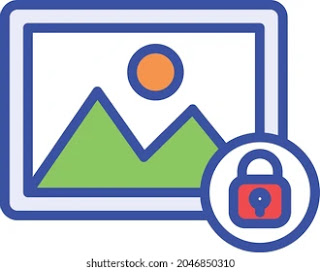











1 Comments
Nice Article. Thank you for sharing the informative article with us.
ReplyDeleteAndroid Tips
Free download 10 minute school course
রবি সিমের সকল কোড ২০২২
Facebook Tricks
Techno Riad
Haking Tutorial